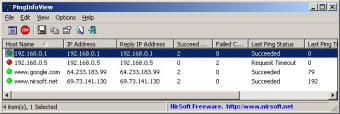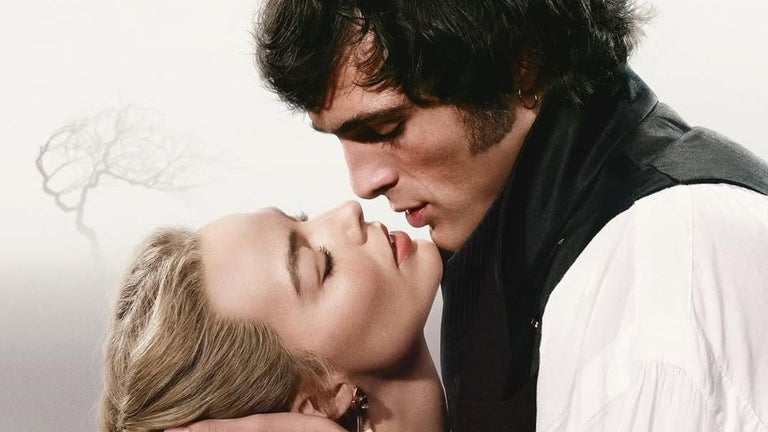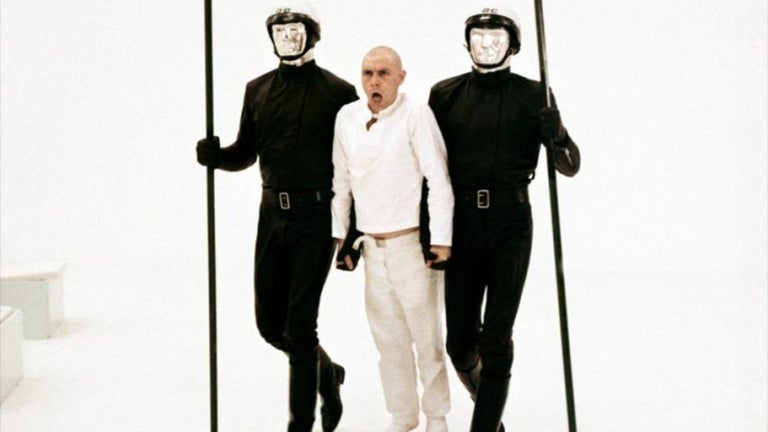Ping test utility for PC
PingInfoView is a free utility program for PC developed by NirSoft. This network tool helps users test the ping of IP addresses and websites to check for latency and data transfer speeds between two locations. It efficiently compiles results for easy viewing and reference.
Top Recommended Alternative
Just like with Ping Test Easy or Ping Tester Standard, PingInfoView helps facilitate quick and easy ping tests. It supports any number of hostnames or IP addresses. It can even perform scheduled and automated pings based on user-defined parameters and conditions, and can generate log reports for compilation and further review.
How do I start using it?
A "ping" is a network diagnostic metric that is used to determine whether a particular IP address or hostname exists and can accept requests from visitors. It's also a way to measure your internet connection's latency, which is measured in milliseconds, and how fast data gets transferred between two points over the web. PingInfoView is one such utility that can help you perform this test on multiple destinations simultaneously.
When you first open the application, you will go through an initialization process wherein you can start adding IP addresses and hostnames. This is also the part where you can configure options like ping timeout in ms, the intervals in which pings are sent out, and if the program should remember your entries for future use. It will then automatically ping everything and show you the results in a table.
You can alternatively import a list of server names if you have a lot that you want to test and monitor. Also, you can generate a log file in text, HTML, or XML formats if you need to. However, one recurring issue that this tool has is that it would occasionally show false-negative results if you set concurrent ping frequency values too high and often.
Custom context menu for quick actions
A standout feature of PingInfoView is the ability to add custom items to the upper-pane menu, available from version 3.15 onward. This makes it easy to perform common network tasks on selected IPs or hostnames, such as pinging an address, checking network information, or opening it in a browser, all directly from the program.
To set it up, simply close PingInfoView completely and open the PingInfoView.cfg file in the program’s folder using Notepad or any text editor. You can create up to 10 menu items, each with a caption (what appears in the menu) and a command (the action to run when clicked).
Straightforward ping tester
In conclusion, PingInfoView is a reliable and efficient tool for anyone who needs to perform ping tests on multiple IP addresses or hostnames at once. Its lightweight design, ease of use, and ability to automate pings make network monitoring straightforward. Additional features, like importing server lists and generating log files, add convenience, making it an efficient and recommended choice for both casual and advanced users.